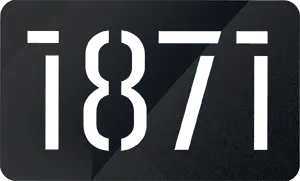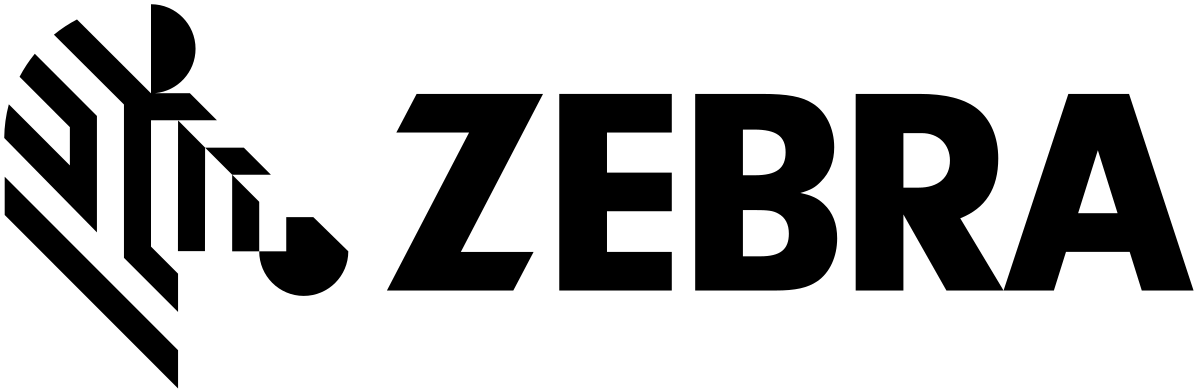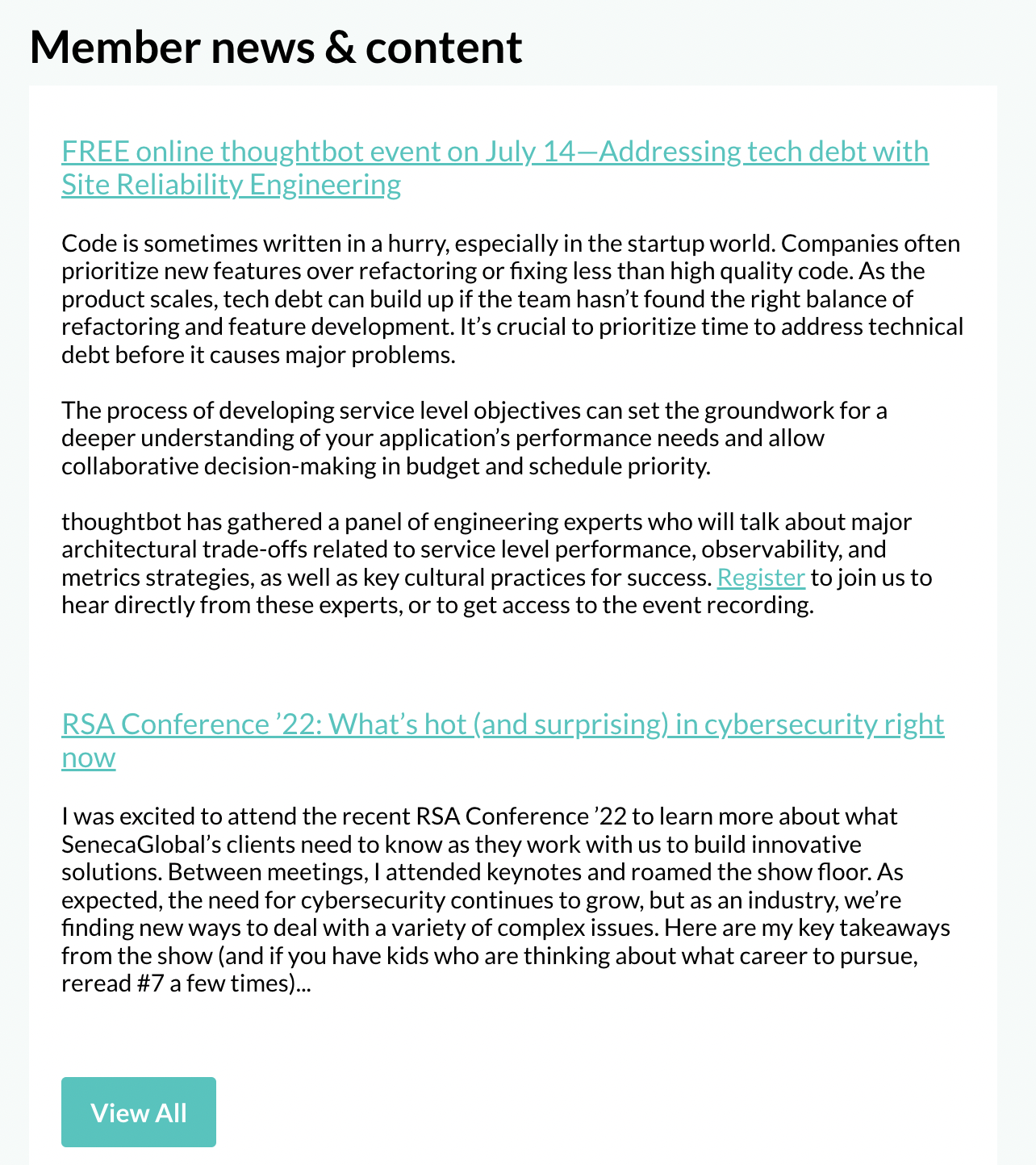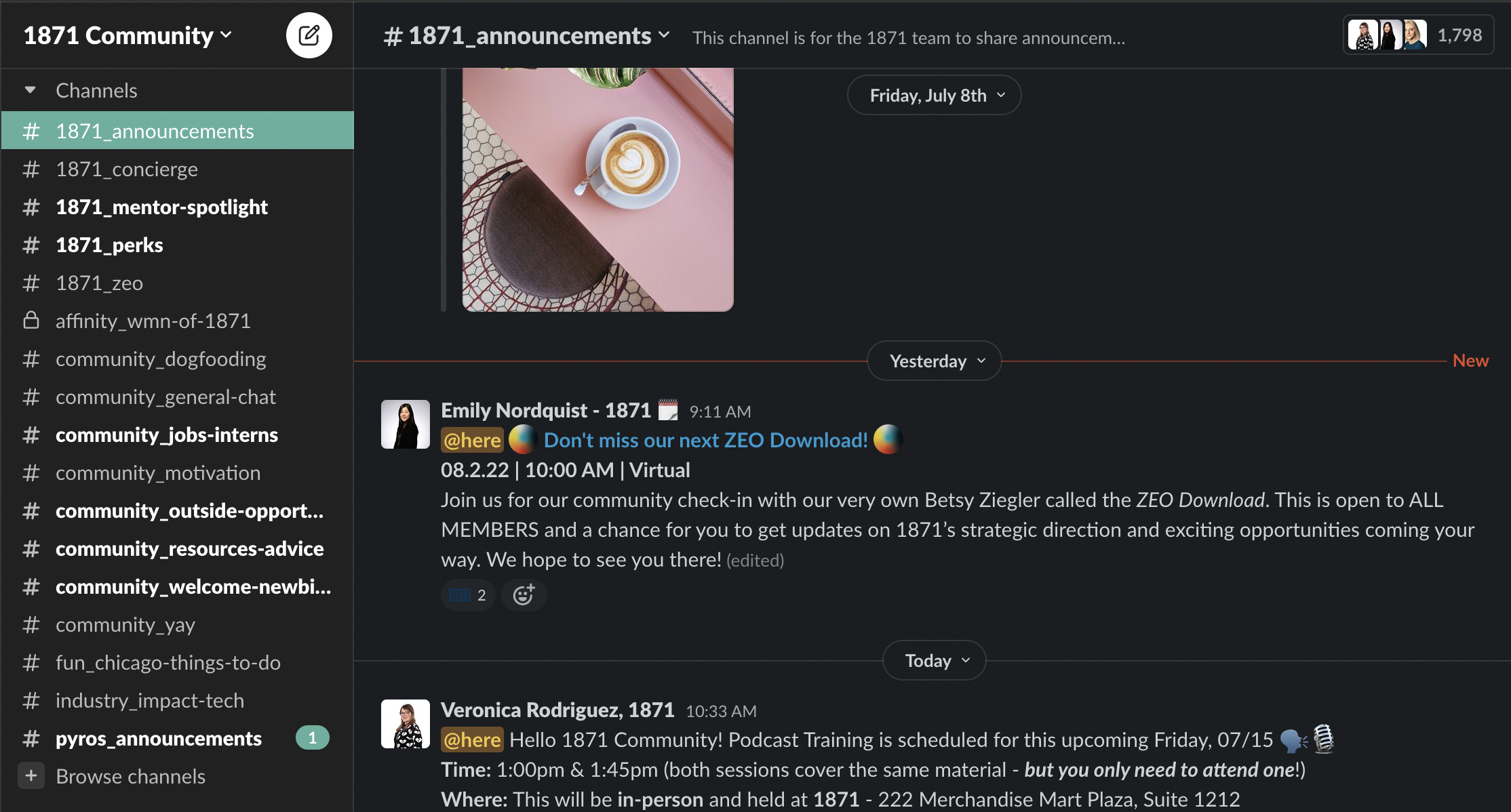Your workers are geared up and ready to go. They have their mobile computers powered up and paired with ring scanners, headsets, head-mounted displays, and all the other technology tools they need to have a productive day. And you’ve shored up the Wi-Fi network so they can stay connected. Yet, somehow, their productivity is still lower than you’d like and complaints of Bluetooth® connectivity issues are higher than they should be.
What gives?
If I had to guess, I would say the noise in your factory, warehouse, distribution center or store is more disruptive than you might have realized. I’m not just talking about ambient noise, either.
“MASKING” THE ISSUE
Like Wi-Fi, Bluetooth connections are very sensitive to electrically noisy environments, such as manufacturing, warehousing, retail, logistics, and healthcare. With so many industrial machines, sensors, beacons, and other radio frequency (RF) technologies used today, signal interference is common. However, we don’t hear industry leaders really talk about, much less address, concerns regarding wireless reliability in the context of Bluetooth connectivity. The conversation typically centers on Wi-Fi.
Well, that changes today.
At Zebra, we know that if one of your worker’s Bluetooth-paired devices disconnect for even a few seconds, barcode data captured via the ring scanner might not make it to the host mobile computer and into your inventory management system. Or a picker using an augmented reality app on the head-mounted display may not receive vital instructions on where to go or what to grab next. So, we’ve found a way for you to disable specific Bluetooth communication channels that are more susceptible to noise and interference so you can increase Bluetooth connection stability, data throughput and overall performance.
It’s called Bluetooth Channel Masking.
I’m sure you have a lot of questions, so let me see if I can address the three I anticipate you’ll ask first:
1. What specific signal challenges can Bluetooth Channel Masking help with?
If you have devices that are failing to pair, audio hiccups, and recurring dropped connections, Bluetooth Channel Masking should be employed. If problems still persist after you’ve properly configured this capability, I recommend you reach out to your technical support staff to diagnose and correct the issue. It may be an incorrect setting or something that doesn’t have to do with Bluetooth technology at all.
2. How can I configure the Bluetooth channel I would like to mask?
Zebra offers StageNow, which can be used to provision the Bluetooth channel to be masked. You may also use your mobile device management (MDM) or enterprise mobility management (EMM) solution to deploy the Bluetooth channel mask using Zebra’s OEMConfig powered by Mx.
3. I have several Bluetooth devices. Can I use Bluetooth Channel Masking for all of them?
Bluetooth Channel Masking is available and configurable on Zebra Android™ mobile devices and can be used with a Bluetooth device that is paired and connected to a Zebra Android mobile device using Bluetooth Low Energy technology.
I know my answers – and the solution itself – might seem a little too simple. But you have enough complexity in your life. My job, and our job here at Zebra, is to make your job easier and help minimize complexities.
So, I hope you’ve found this Bluetooth Channel Masking tip helpful. And I am confident your workers will appreciate you taking the time to read this post and apply this simple change to their Android devices. No one likes dropped calls or delayed data transmissions.
Originally published here!
Join as an 1871 Growth Stage Member.
Attend info sessionSubscribe to our ICYMI newsletter.
Share this post: