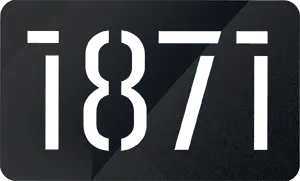Email is part of most marketing and sales outreach programs. Are you getting the results you want? If not, it may be due to poor email health. How’s yours?
Maintaining optimal email health takes work – it’s not a “set it and forget it” situation. Much like you needing regular exercise, nutrition and maintenance to support your own health, so does your email database. And the parallel doesn’t stop there: particularly as our CRMs age, regular health checkups need to be part of the email marketing routine.
Sometimes, email health deteriorates over time. Other times, it’s more like an acute illness. It’s important to look for the root causes of the issues so you can address them. The vital signs for email health are open, click-through, bounce and unsubscribe rates. They are key when it comes to getting a clear picture of what’s causing problems.
If you see serious fluctuations in any of these stats, consider when and how they started.
- What changes were made to your CRM or email list around the time your numbers changed? Did you import a new list?
- Did you implement a new method of obtaining email addresses?
- Are the fluctuations (especially dips) isolated to any one internet service provider (ISP)?
The answers to those questions can help you pinpoint the underlying cause of the changes.
Three of the biggest causes for poor email health are lack of authentication, poor delivery rates and low engagement. Like many health issues, addressing the source helps alleviate the symptoms. Let’s look at measures to improve deliverability and drive more engagement with your email marketing efforts.
Authentication
When you send an email, the receiving email server runs a series of checks that is like asking, “Is this email really from who it seems to be? Can/how do I verify that? Where should I place it if it doesn’t pass vetting?”
Google, Microsoft and other internet service providers check for authentication and either wave the message through to the inbox or relegate it to spam. Not all platforms require it, but you can use any or all the following authentication methods to decrease the chance of being marked as spam.
- DKIM (DomainKeys Identified Mail): This checks to see if the content of an email has been tampered with before reaching its destination. It uses a digital key to ensure the email came from an authorized sender and was not altered enroute. Some servers will flag any email without this and send it to junk or spam. This is considered the bare minimum of authentication for adequate clout when it comes to deliverability.If you use HubSpot, this is a simple process. Begin by authenticating your domain in your HubSpot account. Then, create your DKIM signature and connect it to your DNS records. HubSpot will generate the data to plug into your DNS record, which will authenticate your outgoing emails. Other email platforms are similar.
- SPF (Sender Policy Framework): This authorizes outbound mail server IPs to send on a domain’s behalf. In other words, the server IP your email comes from needs to match with one of your SPF settings. If it doesn’t, the email may be quarantined or blocked.
- DMARC (Domain-based Message Authentication, Reporting & Conformance): This helps prevent spoofing, phishing, spammers and all the other illegitimate things ne’er-do-wells like to do using email. This authentication method allows domain owners to specify how emails that fail the checks are handled.What method of authentication you use depends largely on your business, volume and preferences. By ensuring that any outgoing emails have appropriate authenticity credentials, you’ll likely see higher delivery rates.
Deliverability
In a perfect world, every email you send ends up in someone’s inbox. But that’s not the case: often the internet service provider stops your emails from reaching your subscribers. Repeatedly sending emails to an inbox where they sit unopened increases the chance that future emails will be sent to the recipient’s junk or spam folder – and adversely impact your email sender reputation.
- Hard Bounces: Perhaps the easiest way to improve deliverability is to stop sending emails to people who aren’t responding to your outreach efforts. Emails going to a dead inbox don’t get your intended results, and they can also harm your email sender reputation. Regularly identifying and purging your bounced contacts can remedy this. Your CRM likely logs this data, but you need to actively use it to maintain the integrity of your list. For example, create a list of hard bounces and delete them on a regular schedule.
- Soft Bounces: If you’re encountering soft bounces, it’s good to ascertain why. It could be something as simple as the recipient’s inbox is full, which may mitigate itself. But if this happens repeatedly (and to certain companies) it could be due to the security policy on the receiving end. For whatever reason, your emails are not being allowed through. You can request the recipient’s company “whitelist” your IP to remedy this.
- Graymail: Another best practice that increases the likelihood of your email reaching the inbox is avoiding graymail. That means not sending emails to the unengaged contacts in your database. HubSpot has a slick graymail feature where you can suppress sending to anyone who’s unengaged. And for an even cleaner CRM, simply remove the contacts that fall into these three categories:
- They’ve never engaged with a marketing email from you or any of the last 11 emails you’ve sent them.
- They’ve previously engaged with one of your marketing emails but no engagement with your last 16 emails.
- They haven’t opened an email in a year or more.
- Duplicate contacts: Managing your duplicate contacts can also help. Sending the same email to the same address multiple times indicates trouble and could get your email flagged as spam – and not delivered.
Duplicate contacts also make accurate segmentation difficult. For example, you may have the same contact in your CRM three times, and each is tagged with a different lifecycle stage. If you are targeting different stages, you may inadvertently enroll that contact in more than one campaign simultaneously and be blowing up their inbox with annoying emails.
According to a study by the Direct Marketing Association (DMA), 30% of people change their email addresses annually, often (60% of the time) due to a job change. So, it makes sense that many of your contacts are no longer using the email you have on file, which can increase duplicates and can instantly decrease deliverability. Sending marketing emails to an invalid email address is even worse than getting snail mail sent back marked “return to sender” because your email sender reputation also takes a hit.
So how do you remedy this? First, there are many data enrichment services (like ZoomInfo) that can help keep up with people making career (and thus, email) changes. You can also periodically “scrub” your list using a tool like ZeroBounce or Bouncer. Such tools use a process to determine if an email address is deliverable – without actually sending an email and affecting your reputation. Verified email addresses increase your delivery rate.
Also, of note when it comes to list hygiene, be sure you have opt-in from the contacts you’re emailing. Some experts advise implementing a double opt-in, though we wonder how many people love getting marketing emails so much that they’d opt-in twice. On that note, it’s also considered a no-no to purchase email lists. (Or at the very least, use caution.) They can wreak havoc with your reputation. More importantly, the people on that list didn’t opt-in to your communiques.
If your open rate falls below 10%, you may want to implement a reputation repair plan. You can do this using a series of “mini-sends” to contacts who are consistently engaged. Start by sending only to contacts who’ve clicked on something in one of your emails in the last two weeks. As you see your cumulative click and open rates increase, you expand your sends to include contacts with older engagement data. Over the weeks you execute this plan, you are likely to see your statistics improve.
So, keeping your list clean and valid is a huge part of deliverability – you want to be sending your messages to the right segment of recipients at valid email addresses. But the content matters, too.
Many ISPs filter for what they deem as “spammy content” so take care to avoid content that triggers those filters. A high number of links in the email, far more images than copy and lack of an unsubscribe link can cause flagging. What you say in your copy can also get your email relegated to the spam folder.
If you want to avoid being a purveyor of spam, avoid these practices in your email content:
- Using spammy-scammy words, such as those that create undue urgency, smack of false promises, or refer to medical or dating situations
- Using symbols (like $$$ or 100%)
- Using ALL CAPS (especially for subject lines)
Engagement
Now let’s talk engagement. Obviously, an email that never reaches its intended recipient will get zero engagement, no matter how clever the content or savvy the subject line. But the ones that do reach your contacts need to be stellar, intriguing and compelling enough to prompt an open (yay, but we still want more) and interaction. Here are a few tips to help boost both:
- Use audience segmentation. When inboxes are crammed with marketing emails, it’s paramount that your email is appropriate to the recipient in any way you can make it so. The more it fits the context of where they are (lifecycle, persona, tone, content), the better. So, put all that data in your CRM to use. Segment your audience and target each audience with information that is valuable – to them, at that If they see the information as valuable, the more likely they will be to act on that content and visit your website looking for more.
You can segment your audience based on several things: demographics, location, engagement, lifecycle stage, previous purchases, persona and job title are commonly used criterion. Effective segmentation and targeted messaging can make a big impact on the efficacy of your email efforts. A study by MailChimp compared segmented and non-segmented email campaigns and found significant improvement among the segmented campaigns:
- Opens were 14.31% higher
- Clicks were more than 100% higher
- Bounce rates were 4.65% lower
- Unsubscribe rates were 9.37% lower
Clearly, segmentation can make a positive impact.
- Use personalization. It’s important. In fact, an Accenture study found that 41% of consumers switched businesses due to lack of personalization and 43% of U.S. consumers are more likely to purchase from companies that personalize their buying experience. For email marketing, that means using personalization tokens – they work well in subject lines and in email body copy, just don’t overdo it or it seems disingenuous and a little creepy!
But personalization doesn’t need to end there. Many CRMs allow senders to use smart subject lines. In HubSpot, for example, you can create targeted content based on the two different types of segments in a certain lifecycle stage or on a certain list. For example, let’s say you’re hosting a lunch and learn session for industry professionals. You have two lists: one is contacts who have attended previous events and the other has not. You can use a smart rule to deliver two different subject lines to each group, which could encourage them to open your email. You can also use smart rules for CTAs. It’s the same premise, but different segments of your recipients will receive emails containing a CTA tailored to certain lifecycle stages, countries, referral sources and other pertinent factors.
- Consider using AI (Artificial Intelligence) to optimize your email sends: AI helps cut through the clutter to increase the likelihood your email will be delivered and opened. According to a report by Radicati Group, Inc., there are 333.2 billion (yes, billion!) emails sent worldwide each day and the average person receives 126 daily. How can your emails stand out amid all that? Using personalized and optimized delivery times for each contact seems like a no-brainer. Some of these tools, like Seventh Sense integrate seamlessly with HubSpot and Marketo, and have other, more in-depth capabilities for email optimization.
Get Your Email Health In Shape
Since so much effort is put into email marketing, it’s important to keep the entire system working as effectively as possible by optimizing those efforts. Employing the methods discussed above will help improve your email efficacy and garner you better results.
Need to have your email vitals assessed? We’d love to help keep your email marketing performing at peak levels. Contact Simple Machines today if it’s time for a checkup.
Join as an 1871 Early Stage Member.
Attend info sessionSubscribe to our ICYMI newsletter.
Share this post: