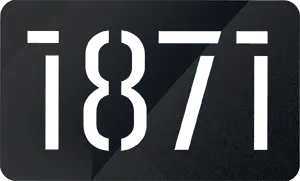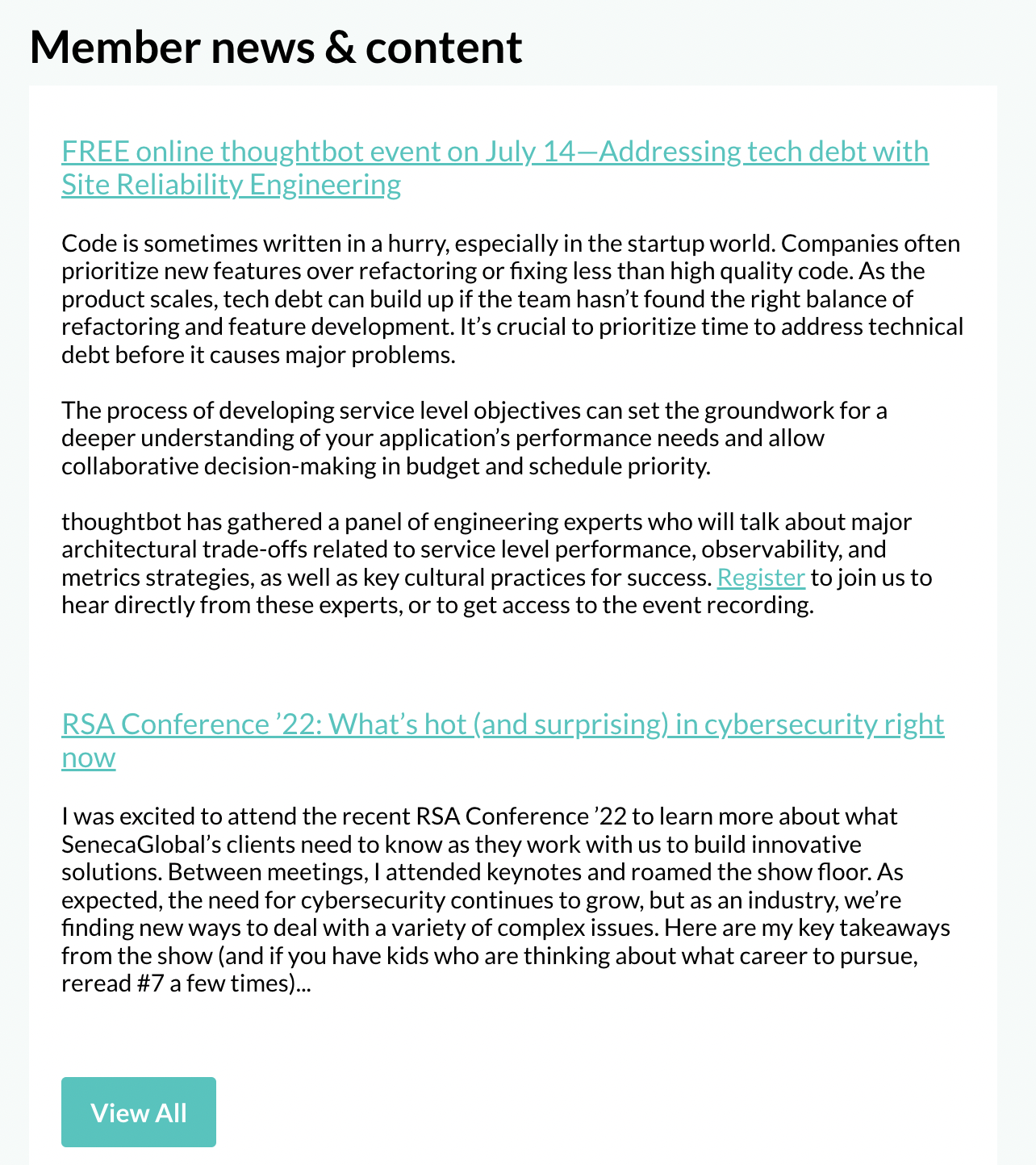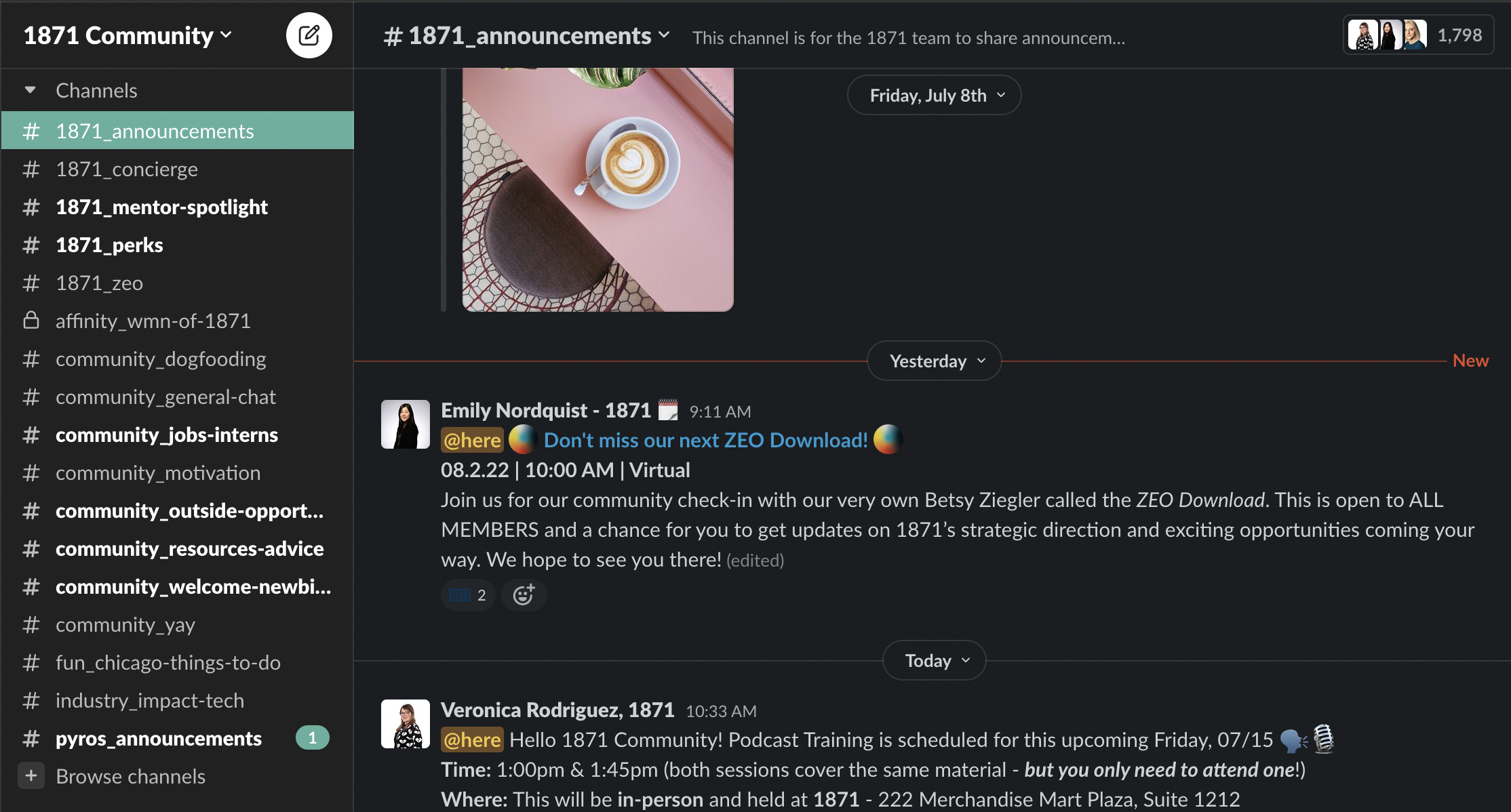1871's new Key Card
Join us as we continue to innovate and move forward with a new key card free way to access the 1871 space!

Why digital key cards?

We are swapping our physical key cards out for digital key cards to access the space! This comes with a lot of benefits including:
- No more losing your card
- Touch-free access to our space
- Easy app access
Jump on early and get your key card set up!
Set up your digital key card
We’ve created this video to walk you through the process of setting up and using your new digital key card to access the 1871 space!
1. Download OpenPath
OpenPath is an app accessible to both Apple and android users.
2. Check your email
Make sure and check your email for access to your 1871 digital key card. If you haven’t received an email reach out to our tech team at tech@1871.com.
3. Update your settings
Check your permissions: If you allow access to your location at all times you will be able to wave or tap at the entrance for access to the space. If you don’t allow access to your location at all times you will need to open the app each time you enter the space before waving or tapping to enter.
4. Enter the 1871 space
Simply tap or wave in front of the sensor and you will be granted access to the 1871 space. For those with permissions, you will also be able to access reserved space.
Common Questions
Openpath does not share or sell your data to third parties. When you are near an Openpath reader/system (that you have access to) and attempt to unlock a door, the app may use your location data as a way of validating that you are on site. This location data is not accessible by Openpath if you are not already near your Openpath system.
In order for Wave to Unlock/Touch to work reliably, the Openpath app needs Location Services always enabled. The app uses Bluetooth Low Energy (BLE), which iOS and Android consider as part of their Location Services.
The Openpath app does not need to be open in order to unlock entries, if you have Wave to Unlock enabled on the Smart Reader and your phone is configured to allow Wave to Unlock. The Openpath app is designed to run in the background on iOS and Android devices and “wakes up” when near an Openpath reader.
If you’d rather not have the app run in the background, you can disable it, but please note that you’ll need to open the Openpath app every time you unlock a door.
Openpath works when the Internet goes down, as the app communicates with the Reader using Bluetooth technology, and is not dependent on Internet availability. Power is required in order for the electronic door hardware to function, but can be supported via UPS backup in the event of a power outage.
For security reasons, credentials can only be specific to a single device, but a single device can have access to multiple doors. If you have multiple phones or devices, your administrator can choose to issue mobile credentials for those devices as well, however each credential is unique per device.
Openpath Android mobile app requirements:
Android 6.0 or higher
Openpath iOS mobile app requirements:
iOS 13 or higher
iPhone 6S or newer
Openpath Apple Watch app requirements:
watchOS 4.2 or higher
Apple Watch Series 1 or newer
Follow these directions from OpenPath.
Follow these directions from OpenPath.
Follow these directions from OpenPath.
We'd love your feedback!
If there’s anything you’d like to let us know don’t hesitate! We’re always continuing to innovate and and iterate and would love to continue making the experience of accessing our space as easy as possible.